Current Status Jul/17/2019: This script doesn’t appear to be working anymore, probably due to the great security enhancements in modern browsers. So now DOMX is just a curious thing I used to use a lot.
Before browsers had the “Inspect Element” option, I built this tool to let me explore a page using JavaScript more easily.
You can mess with a web page’s current data and try new things any time you like in many browsers, but you have to know how.
DOMX makes it simpler and faster once you get used to it.
Make this a bookmark or drag it to your toolbar:
(Didn’t work? Do you even have bookmarks?.)
Now that you have done that, you can go to any webpage and open that bookmark. It’ll open a new tab tied to the current webpage.
It’ll give you all sorts of tools that I might come back and explain later. Suffice to say I use DOMX every day.
So why don’t you just forget that tool and use Inspect Element?
Sometimes I do, when it’s easier. DOMX has a bunch of features that I either haven’t run across with “Inspect Element” or I find easier with DOMX. And I am familiar with it.
Oh, bonus, DOMX is customizable. It’s not too hard to add in a new button to the elements that DOMX provides. One that’ll do whatever it is you find yourself constantly doing.
Where has this been all my life?
I kept it on FSU’s computer science student webservers until now. But I’ve lost access to that site and am not too bothered to get it back. Anyway, github is great. So I use it.
Github? So I can fork it?
What was that link again?
What, you can’t scroll up? It’s this:
It uses this code:
javascript:document.body.appendChild(document.createElement('script')).src
= 'https://www.dankuck.com/assets/loaddomx.js';void(0);
My browser doesn’t have bookmarks, where should I keep this?
What kind of a browser doesn’t have bookmarks? Oh. That one. Hmm…
Well, I don’t know. If you figure it out, let me know.
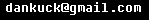 ,
, 