Make graph puzzles quickly and easily using Mystery Picture Graph.
A mystery picture graph is a set of coordinates that you can plot on graph paper like a connect-the-dots puzzle. You remember… from math class?
I built Mystery Picture Graph to meet a need for myself. There are lots of great exercises for sale on teacherspayteachers.com. My kid likes those ones, but I needed more. I needed to be able to find my own pictures and turn them into fun puzzles. So I built this!
Here’s how it works:
Open Mystery Picture Graph
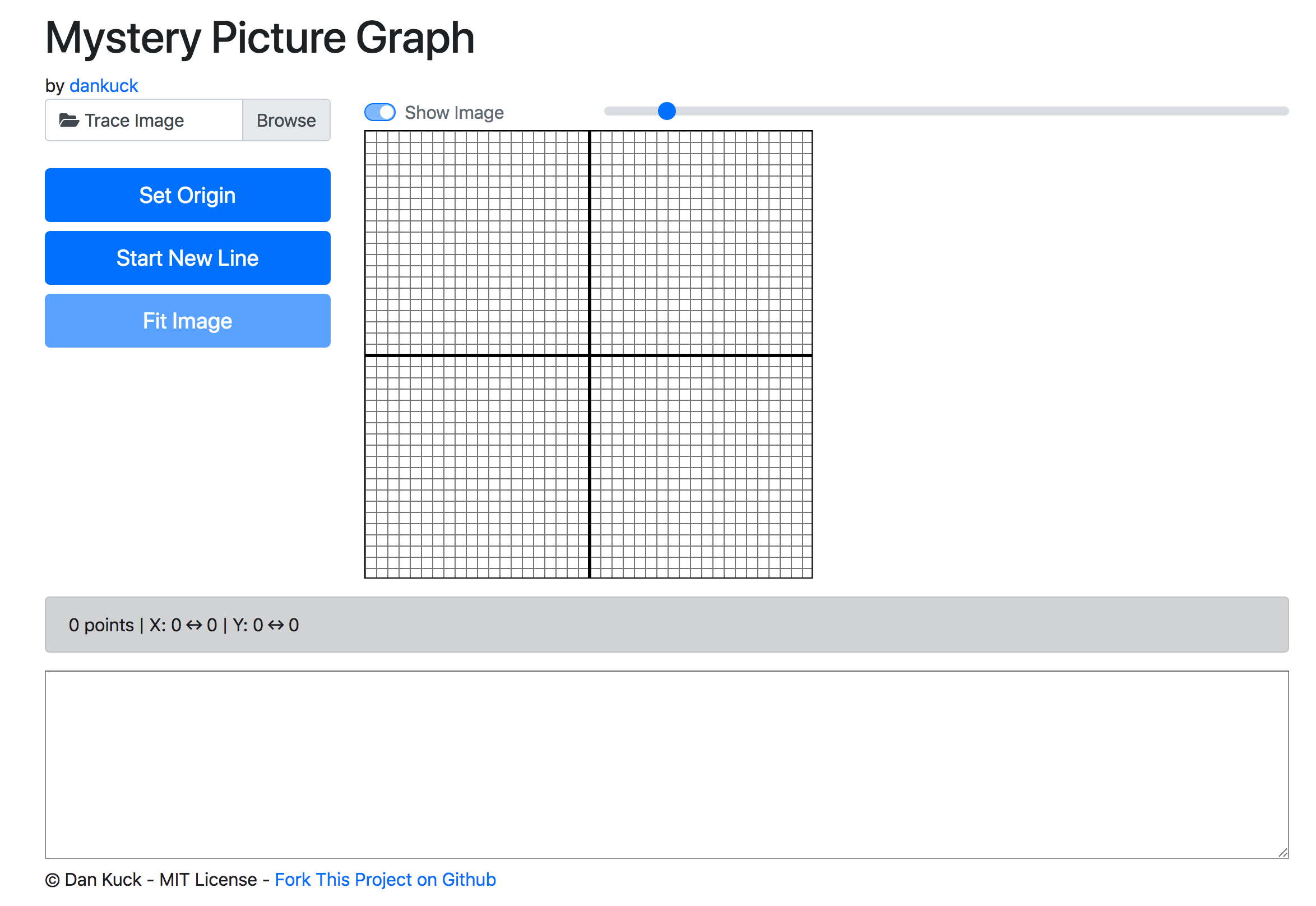
Load an image to trace
Let’s use this image of a handsome fellow.

It doesn’t matter that it is low resolution. We just want to trace it. Click “Trace Image”.
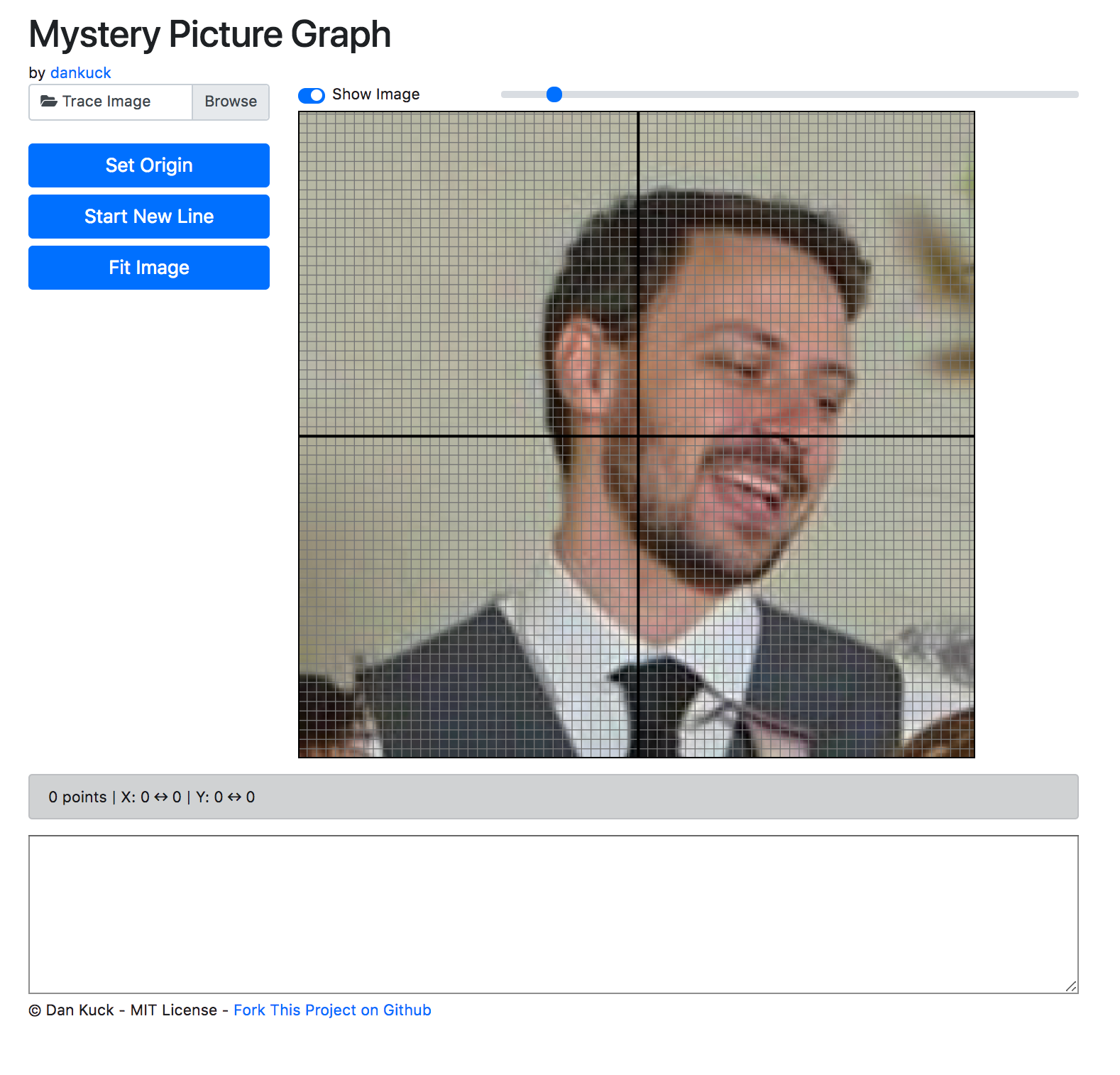
Start clicking
Each click lays down a point. The points connect to make a line.
Use the “Start New Line” button when you don’t want a point to connect to the last one.
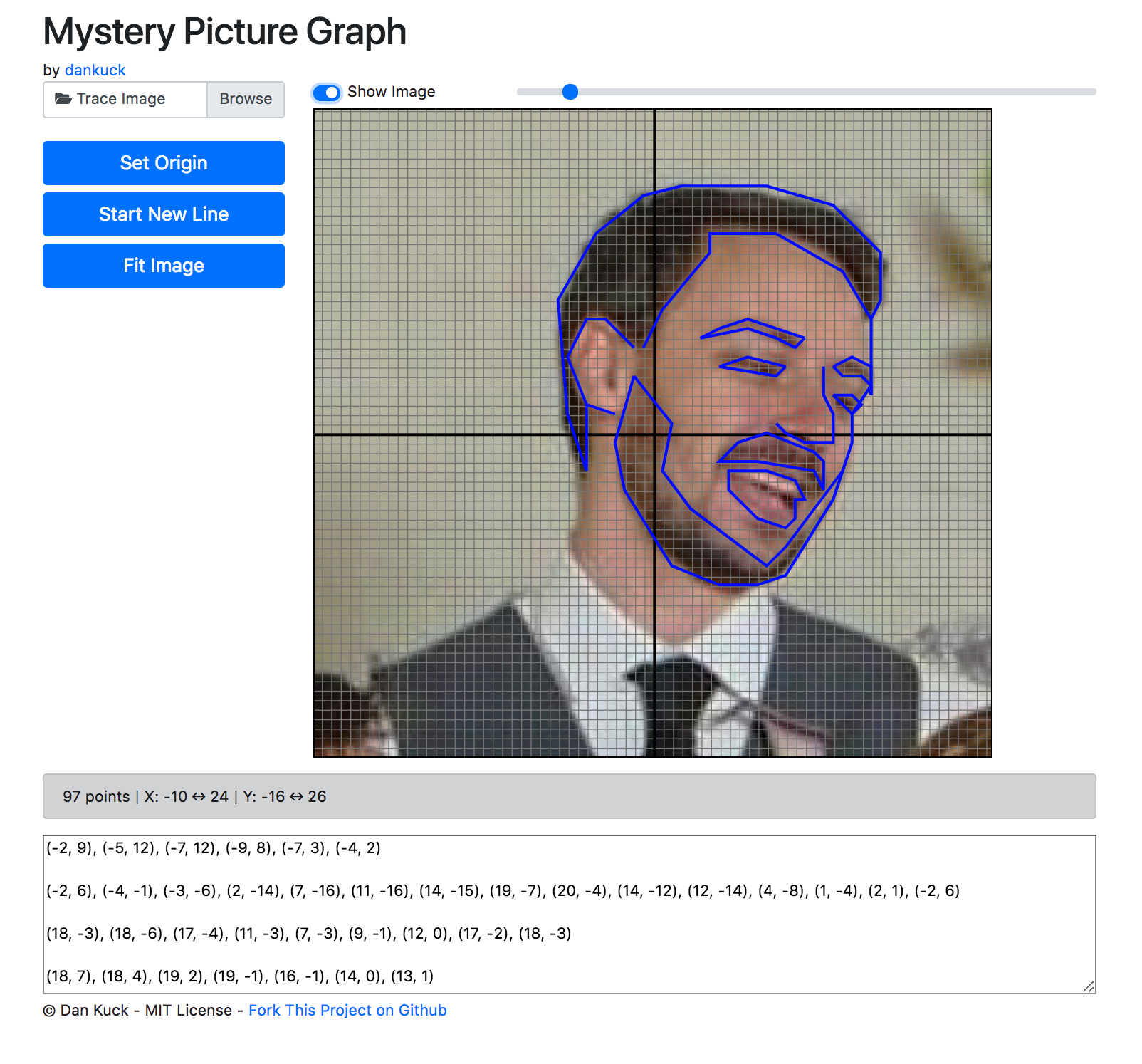
Here’s what it looks like when we toggle off “Show Image”.
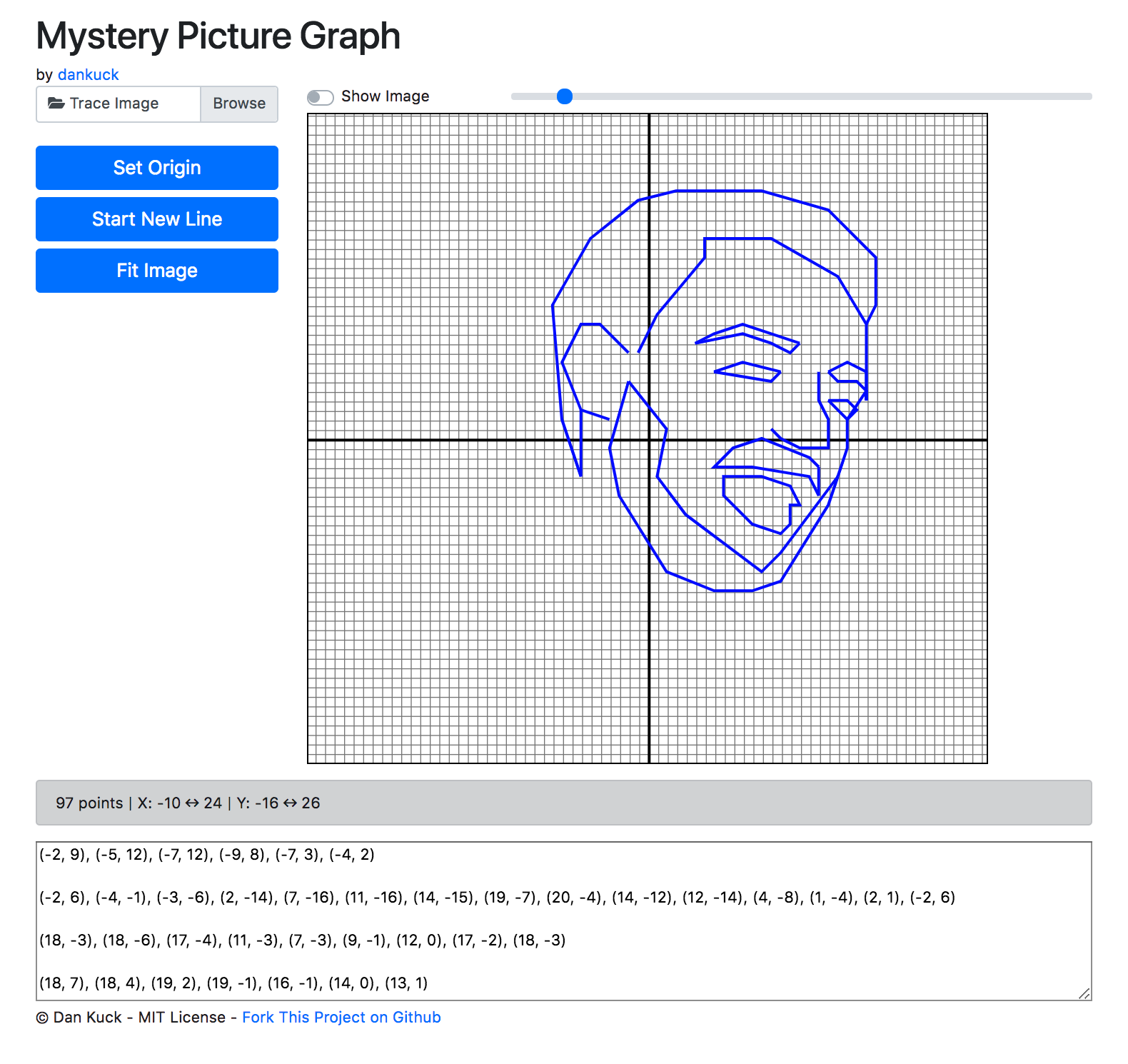
Copy the coordinates
The coordinates you clicked are shown in the output at the bottom.
Just copy those coordinates and print them out! Your favorite math wiz will love it.
Some tips
- Zoom using the slider.
- Use “Set Origin” to choose the center of your graph.
- Use “Fit Image” to resize the image.
- Keep your graph simple by limiting the number of points.
- Make text edits in the coordinates box and see the graph change too. This is a way to delete points or move them slightly.
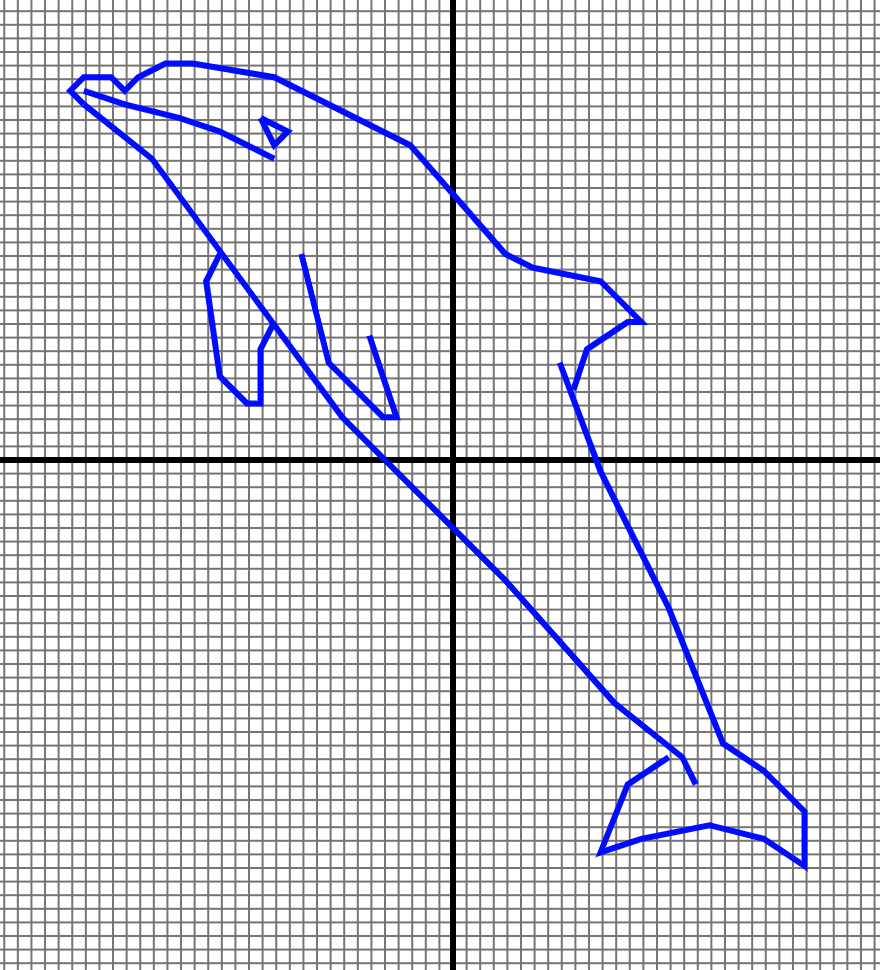
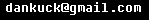 ,
, 